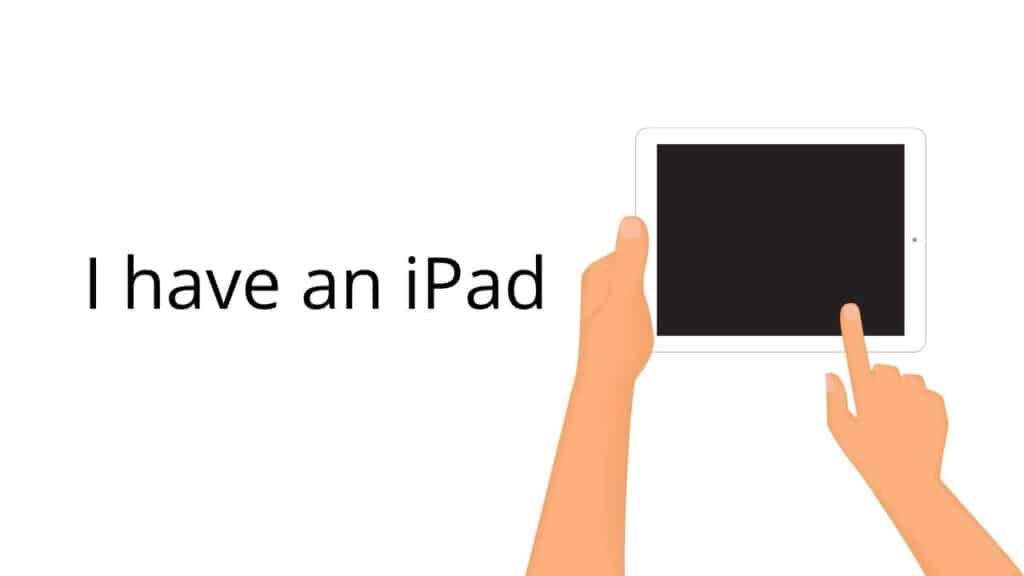Which Device do you have?
How to Remove Activation Lock on Apple Devices
Learning how to remove activation lock on Apple devices is easy with LockedToOwner.com. This app allows you to unlock iCloud lock in less than 20 minutes, regardless of the Apple device.
It’s an effective tool to remove iCloud account if you buy a second hand device or forget your Apple ID.
This method to bypass iCloud activation lock on any iOS system is free and works worldwide. It’s also free, so you no longer have to pay money to fix iPhone SE locked to the owner or any other model.
We will show you the benefits of LockedToOwner.com and how to remove activation lock screen with it. Continue reading to learn how this iCloud activation lock screen service can save you many problems!
Reasons Behind iCloud Activation Lock on Apple Devices
The iCloud activation lock is a safety feature that only allows the device owner to use it. However, different circumstances may keep you from using the Apple device even if you’re the current owner.
Some of the most common reasons that trigger the activation lock screen and require a bypass iCloud lock tool are these:
- You recently bought a second hand Apple device. Nonetheless, the former owner forgot or didn’t give you the login ID to remove the previous iCloud account.
- You’ve had an Apple device for months or years, but you haven’t used the Apple ID and password for a long time. Therefore, you either forgot about it or don’t remember the Apple ID and password specifically.
- You saved the iCloud account information on one of your personal devices, but you deleted it by mistake. Without any backup, now you don’t have access to the iCloud account.
- You or someone else performed a jailbreak, hard reset, or iPhone screen replacement. Now, the system requires you to log in again, but you don’t have the iCloud account to do it.
- Lastly, perhaps you found a lost Apple device on the street.
These are only a few scenarios where you may need to provide an iCloud account to unlock iCloud lock.
However, if you don’t have the account or can’t remember it, using an Apple iCloud unlock service is the only option. Fortunately, you can remove all restrictions on your iOS device with LockedToOwner.com, as we will explain next.
Everything You Need to Know About LockedToOwner.com
LockedToOwner.com is a web platform app designed to unlock all Apple devices. The way it works is really simple.
First, the app must identify the device via IMEI or Serial Number to create a new iCloud account. Then, all you have to do is download the new login ID information to unlock the device. This process works with iPhone 8 locked to owner and older or newer models.
Whether you have an iPhone Locked to owner or an iPad locked to owner, the process is still the same. By offering easy unlocks for all Apple devices, LockedToOwner.com positions itself as one of the most effective unlock apps available for free.
Therefore, you no longer have to trust sketchy technicians that don’t know what they’re doing or charge ridiculous money amounts.
With us, you must follow four easy steps that take no more than 20 minutes. In less than that time, you can remove all iOS restrictions on your device to use it like new.
The whole process is easily accessible online as well, so there’s no need for you to download any apps. All of these little details allow LockedToOwner.Com to be one of the most reliable unlock apps for Apple owners around the globe.
Benefits of Using LockedToOwner.com to Fix Apple Devices iCloud Activation Lock
Don’t waste more time with apps that don’t work! Here at LockedToOwner.com, we offer multiple benefits to ensure proper device unlock. From convenience to safety guarantees, here’s what you can expect while using our Apple remove iCloud tool.
Anyone Can Use It!
Fixing an iPhone SE 2020 locked to owner or any other device using this service is super easy.
The app is available online, requiring only a computer or mobile phone with an internet connection. Then, each step is straightforward to guarantee a swift unlock process.
You don’t have to be an IT expert or have any knowledge about iOS systems. Just provide the information required, and that’s it.
It Unlocks Your Device in Less Than 20 Minutes
Each step of the process takes only a few minutes to complete. Since you only need to complete four steps, fixing an Apple device locked to owner takes less than 20 minutes.
The service offers the possibility of removing iOS restrictions in less time to give you access to your device as soon as possible. There’s no need to have your iPhone XR locked to owner lying around anymore!
It Unlocks Your Apple Device for Free!
Yep, you read that right! One of our goals is to provide Apple device owners with an effective iCloud unlocker that is also free to use. Therefore, you don’t have to pay any money while using this service.
Forget about shipping your device back to fabric or hiring technicians that charge large money amounts for something you can do yourself.
It Unlocks Your Apple Device Any Time, Anywhere
Our service is available 24/7 to ensure an effective and functional tool every hour of every day. You also have access to it worldwide, giving Apple owners around the world the option to use it. Since it’s free, any Apple device owner can count on us when they most need it.
It Works with All Apple Models & iOS Versions
This service works with all Apple devices, including everything from iPhones to iPads. It also unlocks the different models of each device. Therefore, it doesn’t matter if you have an iPhone 6S locked to owner or iPhone 6 locked to owner.
The unlocker is flexible enough to adapt to each system perfectly. There’s no need to worry about different iPad or Mac models either, as the app covers those too. Not for nothing, we call it LockedToOwner.Com!
How to Remove Activation Lock on Apple Devices?
If you need to unlock iCloud locked Apple device, LockedToOwner.Com is the service you need. Learn how to use it to fix iPhone 7 Locked to Owner, and other devices.
- Step 1: Identify the Apple Device You Want to Unlock
Go to LockedToOwner.Com and get familiar with the website’s interface. You will find a brief menu with different devices to unlock, including iPhone, iPad, Mac, and Apple Watch locked to owner. Choose the device you want to unlock, and proceed with the next step.
- Step 2: Provide Your Information (Name, Email, & Device Model)
After choosing the device to unlock, the website takes you to a small form that you must complete. Provide the information as required, like the following.
- Your real name
- An active email address
- The locked device model
This step is important because you will receive an activation code to unlock the Apple device later on. So, make sure to provide accurate details and genuine information.
Otherwise, you will not receive this code if your email is incorrect or doesn’t exist. Don’t worry! The information you provide is strictly to create your new iCloud account.
- Step 3: Provide Your IMEI or Serial Number
After providing your name and information, you can click on next to continue with the process. Now, you must submit either the IMEI or Serial Number of the locked Apple device.
This number will allow LockedToOwner.com to identify the device and create exclusive login ID details to unlock it. If you don’t know how to find these numbers, here’s what you can do.
How to Find the IMEI Number on iPhone?
- Activate the iPhone lock screen, and push the sleep button found on the right side. The screen must turn off.
- Go to the sleep button, and press it again to activate the device. The ‘I’ button should be visible on the iPhone’s bottom right, so tap it. The iPhone should restart.
How to Find the Serial Number on Mac locked to owner?
- The most convenient way to find the serial number of your Mac is to search for it in the purchase receipt.
- Alternatively, the serial number may be visible on the Mac’s underside. Look for it around the regulatory markings.
How to Find the IMEI Number on iPad?
- Turn over the iPad device.
- At the bottom part of the device, you should see the iPad marking. Below is a tiny text showing the IMEI and the serial number of your device. This information can be quite small, so you may need a magnifying glass.
How to Use iPhone to Find the Apple Watch IMEI or Serial Number?
- Go to the Apple Watch app on your iPhone.
- Find the My Watch setting, and tap over it.
- Go to General, and then tap About.
- Scroll until you find the Serial Number or IMEI.
Once you follow those steps, the IMEI/Serial number should be accessible. Write it down if necessary and submit it in the LockedToOwner.Com form to continue.
- Step 4: Receive the New ID & iCloud Activation Password
Lastly, you have to download the newly created login ID. This process is easy, and you must follow the instructions thoroughly.
If you have any problems, check out YouTube videos that will guide you through this final part of the process. Once you have the login ID, use it on the Apple ID box to remove iCloud activation lock.
Frequently Asked Questions
Here are some frequently asked questions by our customers
Can LockToOwner.Com fix any apple device locked to owner?
Yes, our service can remove iCloud lock on any Apple device. You can use it in newer devices like an iPhone X locked to owner or older models like iPhone 4 locked to owner. The process is the same and takes the same time.
Can you use the same apps after unlocking?
Yes, LockedToOwner.Com unlocks your device without deleting pre-existing information or apps. The process is friendly and makes sure everything stored in the device remains safe. As a result, you still have access to your apps after unlocking the device.
Does the app unlock all iphone 11 locked to owner?
LockedToOwner.Com is compatible with all iPhones and their different models. Therefore, you can use it to unlock iPhone 11, iPhone 12, and iPhone 13. It also works with all other models, including the iPhone 7, iPhone 8, iPhone 14, etc.
Does LockedToOwner.Com use my information?
LockedToOwner.com asks you to provide your real name and email address, but nothing more. All your personal information stored in the device is safe. The unlocking procedure is unobtrusive to guarantee you and your devices remain protected from third parties.
How does LockedToOwner.Com work?
LockedToOwner.Com is a website platform application that uses the IMEI or Serial Number of your device to create a new iCloud account.
This way, you can remove iCloud lock without paying money or shipping the device back to the fabric. This service is free, works worldwide, and takes approximately 15 minutes.
Do you have to be an it expert to unlock apple device?
No, you don’t need any IT knowledge to unlock your Apple device. With us, unlocking your device is easy and fast. The website offers an intuitive layout that anyone can understand and follow.
Age is irrelevant, too. Anyone with a locked Apple device can use our service without complications.
Final Words
Knowing how to remove the activation lock on Apple devices is necessary if you intend to buy a second hand device or forgot your account. Over the years, many apps promised quick unlocks but failed to deliver on those promises.
Now, we at LockedToOwner.Com offer the ultimate solution for iCloud activation lock removal in just 15 minutes.
With us, you have the easiest, safest, and quickest method to remove activation lock on any Apple device. It works with iPhones, iPads, Macs, and even the Apple Watch. So, don’t wait any longer and don’t waste your money anymore. Trust us, and we will take care of your device!