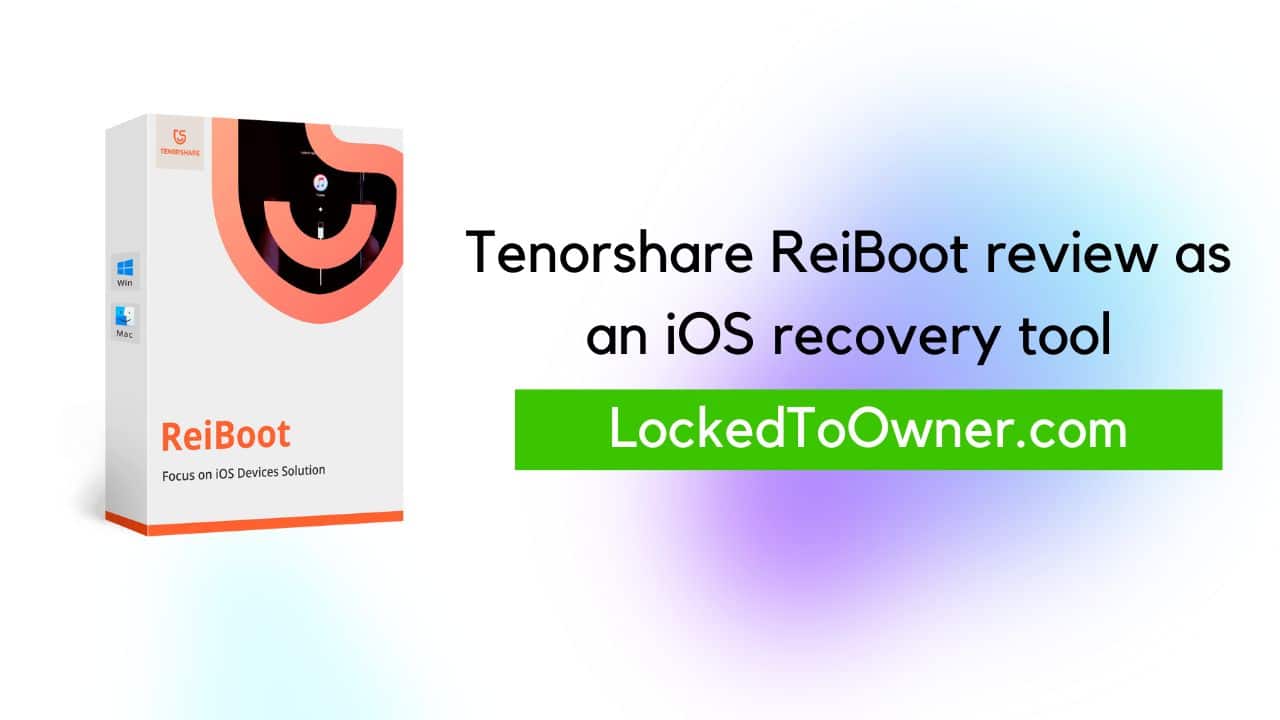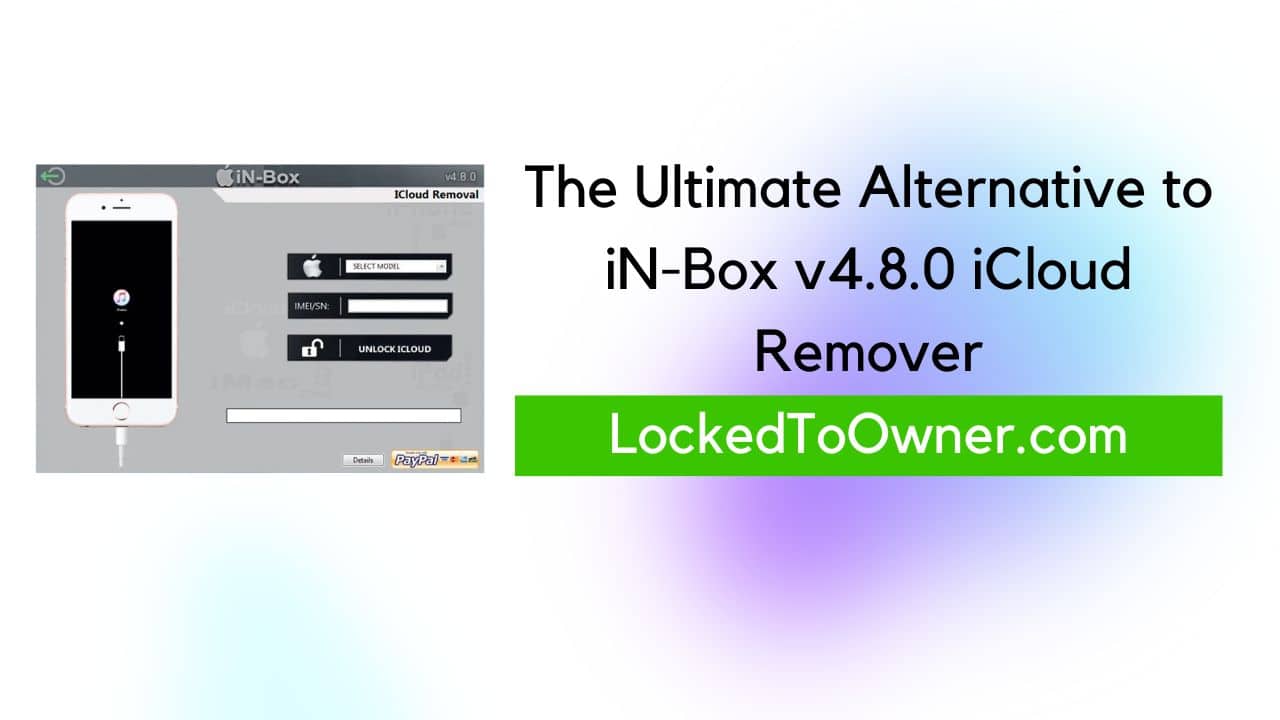There are several reasons why an Apple device gets Locked To Owner. One of them might be buying a second-hand iPhone XS, which can be affordable but also troublesome if the device has the iCloud activation lock screen.
Other reasons can be that the seller didn’t remove the previous account, or perhaps you forgot your own Apple ID password. In any case, the result is the same: a useless iOS device with zero functionality.
Luckily, we have a quick, safe, and free method to fix iPhone XS locked to owner. This web platform application allows you to bypass iCloud lock by generating a new login ID, which you can use to toggle off the iPhone XS iCloud activation lock.
Continue reading to learn how to unlock iPhone XS by yourself!
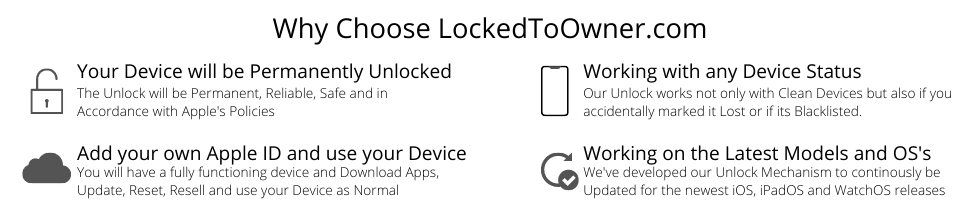
Reasons Why the iCloud Activation Lock System Blocks iPhone XS
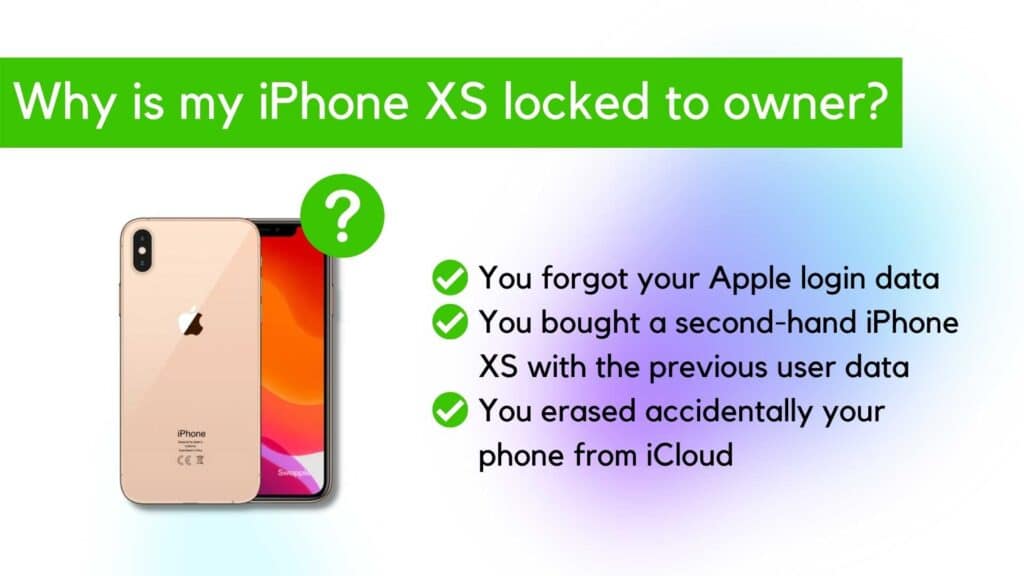
The iOS software may trigger the iCloud activation lock on iPhone XS for several reasons, such as the following.
- You recently purchased a second-hand iPhone XS, but you lost the Apple ID and password, or the seller didn’t remove iCloud account.
- For whatever reason, you lost or forgot your Apple ID, locking the device inadvertently.
- You had the login information stored in the device and erased it by mistake.
All You Should Know About the Ultimate iPhone XS Remove iCloud Tool
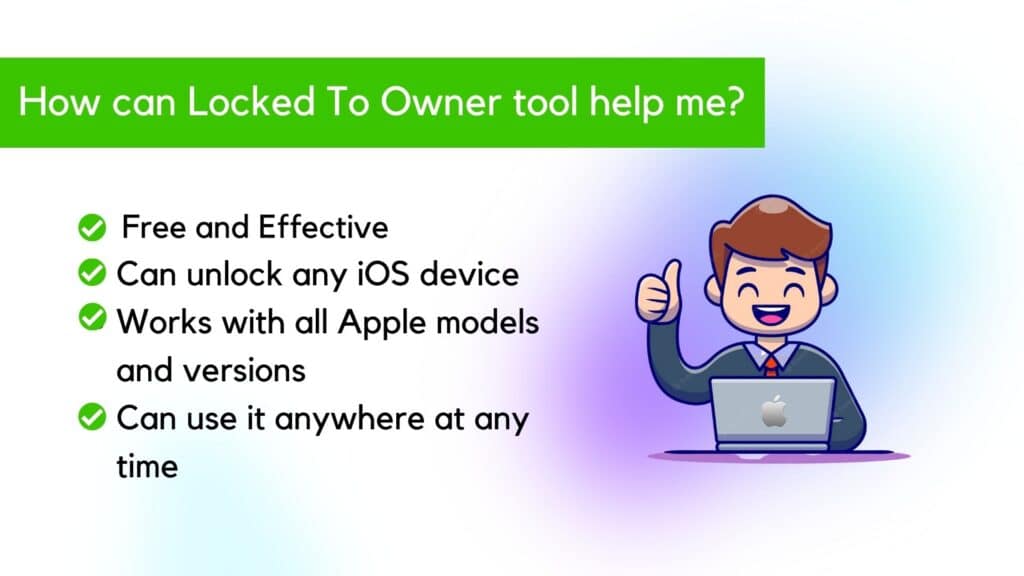
Our web platform app is designed to provide a quick and easy iPhone XS iCloud unlock service.
It offers a straightforward layout that makes iPhone unlock feel intuitive for everyone regardless of their it knowledge. In a few minutes, this tool can turn off the iCloud activation lock, giving you complete access to your iOS device.
Using our Service is also free, allowing you to remove activation lock without paying any money or even leaving your home. Use it to generate a new login ID and bypass iCloud activation lock to gain control of your iPhone back.
Why Use Our Unlock Service to Fix iPhone XS iCloud Activation Lock?

When most other unlock tools offer promises they don’t fulfill, we deliver an effective iPhone XS unlock every time. Here’s a list of benefits why this platform is the one you need to unlock your mobile device.
Quick Unlocks
We offer a straightforward interface to guarantee iPhone XS unlocks in less than 5 minutes. The process consists of five simple steps, and you don’t need expertise in it. With this tool, anyone can unlock iPhone devices.
Don’t Pay Any Money
Paying for an iCloud unlock service can be expensive, but we offer iPhone unlock without charging you anything. It’s an ideal iCloud bypass tool to remove the activation lock without paying large money sums.
A Safe Unlock Tool
Your privacy matters and we guarantee a safe unlocking process without compromising your data. As a result, there’s no need for you to rely on shady third-party entities that may steal your information or breach the iOS device.
It Works Remotely
With this iPhone XS bypass iCloud web app, you can unlock your Apple devices from your home 24/7. Therefore, anyone can use this tool from anywhere around the world.
Compatible with All iPhone XS and iPhone XS Max!
Whether you have an iPhone XS, iPhone XS Max, or other variations is irrelevant. We are compatible with all iPhone models and iOS versions, guaranteeing a 100% unlock success rate.
Next time you need a versatile unlocking app for Apple Watch or iPad iCloud, look no further than our web app iCloud removal service.
How to Fix iPhone XS Locked to Owner?

You can unlock an iCloud-locked iPhone XS with us in five easy steps. Here’s what you must do.
Step 1: Click the Chat Bubble to Start Unlocking
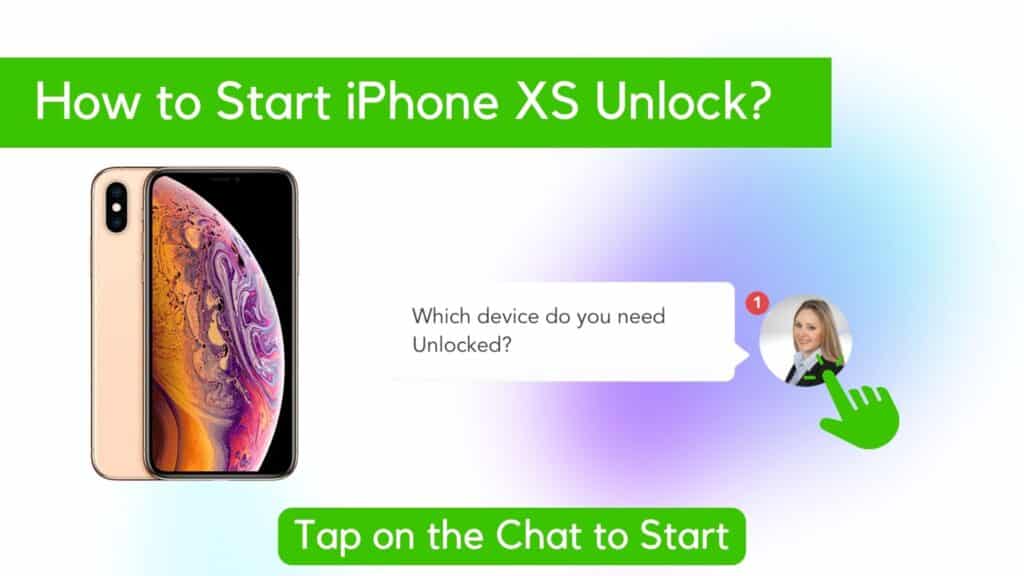
On our website, you will find a chat bubble below your screen. Tap it to start unlocking your iPhone device.
Step 2: Choose the Locked Device
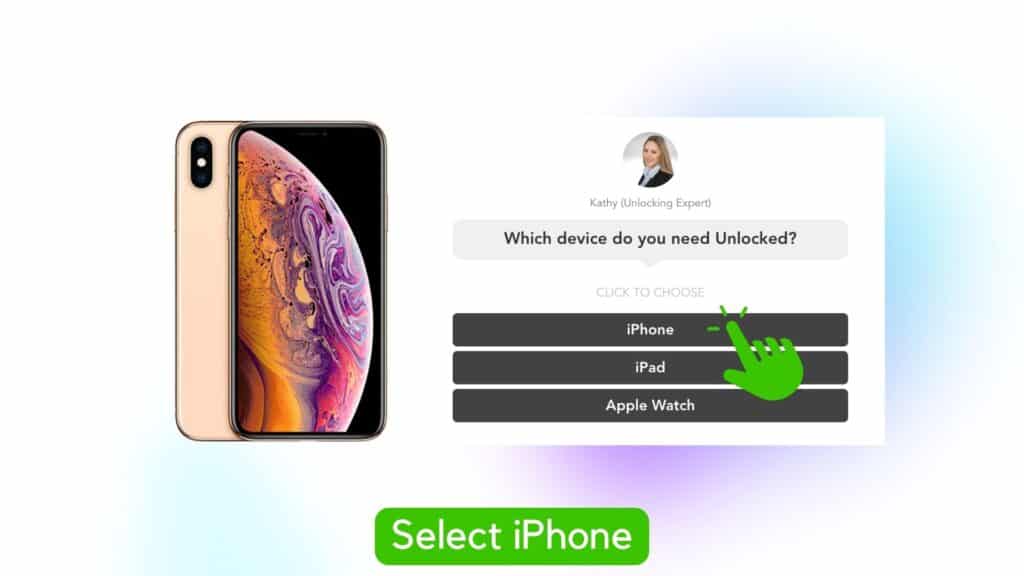
Once you click on the chat, the Unlocking Assistant will ask for your device. In this case, choose the option for “iPhone.”
Step 3: Submit the IMEI Number to Unlock iCloud Lock
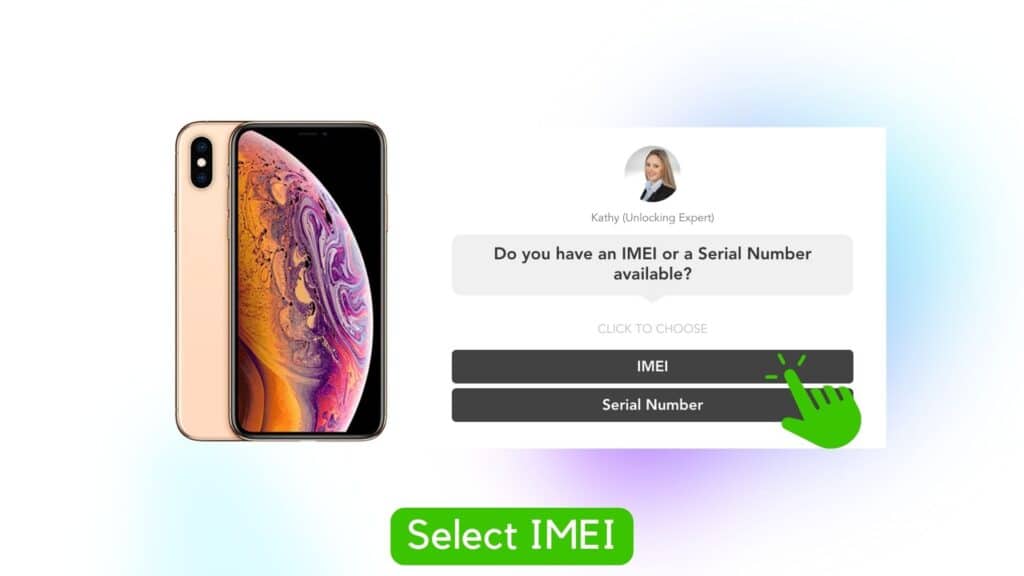
You are almost done with removing iCloud activation lock! Now, you must be on the page wherein you will be asked this question “Do you have an IMEI or a Serial Number available?”. For this one, choose “IMEI” to proceed to the next section.
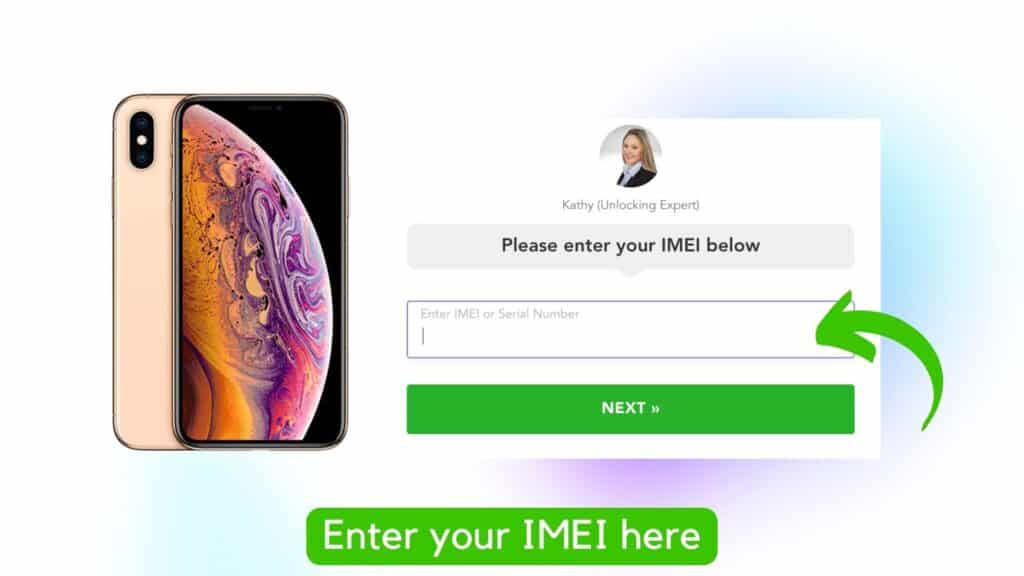
This section requires you to provide the IMEI or the serial number of the locked device. Not sure what the IMEI is? Find out yours by following the next steps.
How to Find the IMEI Number on iPhone XS?
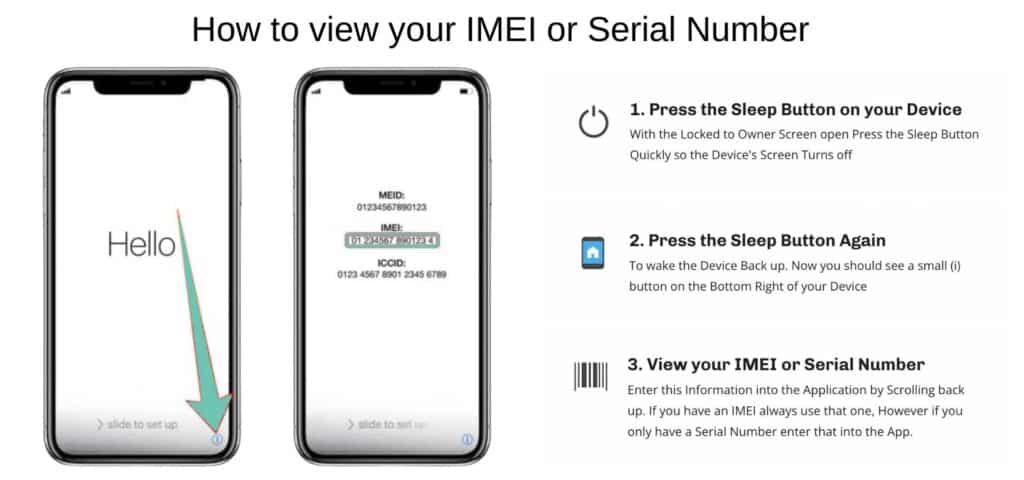
- Activate the iPhone XS lock screen, and push the sleep button found on the device’s right side. The screen should turn off.
- Go to the sleep button, and press it one more time to activate the device. You should see the ‘I’ button on the iPhone’s bottom right. The mobile device restarts.
The IMEI number of your device should be visible now. Take note of it, and include it on the field. Click next to continue.
Step 4: Provide the Information Asked
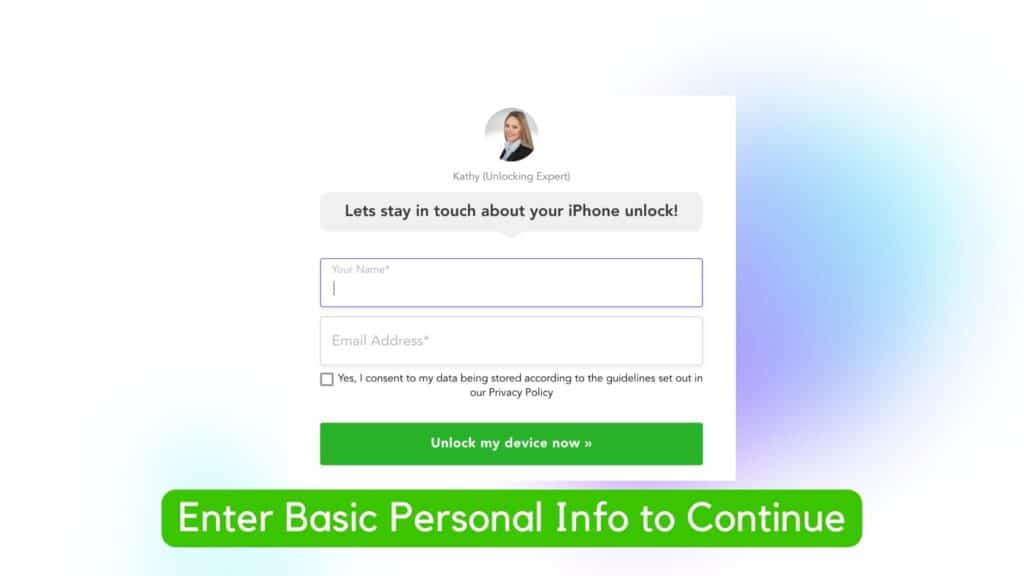
After entering the IMEI of your iPhone XS, the web app should move to a different page. In this section, you must provide the next details.
- Your real name
- A valid email address
The information provided here must be correct and valid to proceed. Double-check the email and make sure it’s right because that’s where you will be receiving the activation code.
Don’t forget to tick the box for your consent allowing the web app to store your data. There’s no need to worry at all here. Your information will remain safe. Once you type the information required, click on “Unlock my device now”.
Step 5: The New iCloud Account
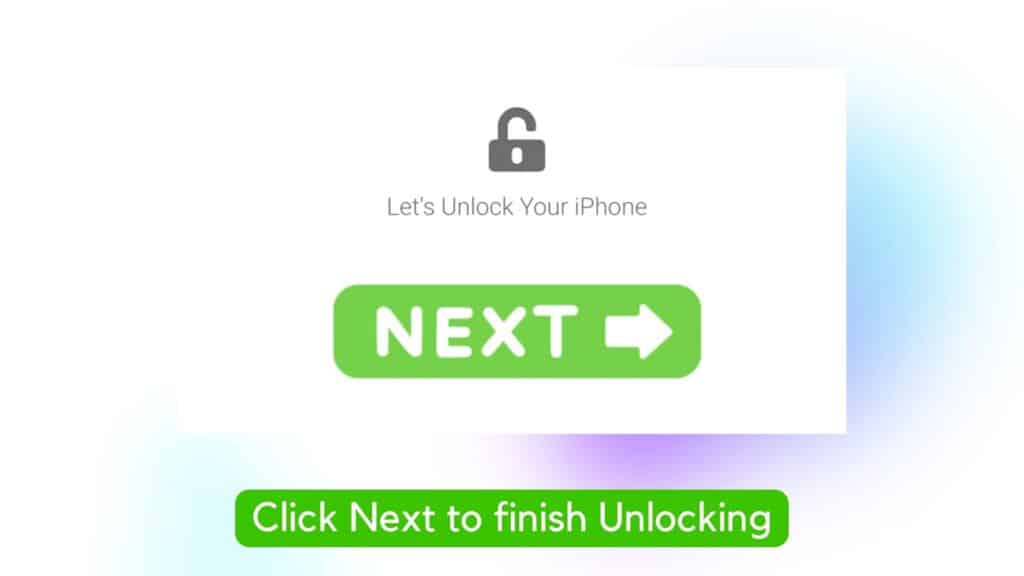
The final step is downloading the new login ID. Follow the instructions to do it, or consult our YouTube tutorial if you have any doubt. Then, use the new credentials on the Apple ID box to unlock the mobile device.

Final Words
Use our removal service if you need an effective iCloud activation lock removal to fix iPhone XS locked to owner.
This web platform app guarantees a quick method to unlock iCloud activation lock without paying money or leaving your home. Unlocking iPhone XS and other Apple devices were never this easy.
So, don’t wait any longer, and use our web app to finally get rid of the iCloud activation lock.
Frequently Asked Questions
If you have an iPhone XS Locked To Owner and still have doubts, here are the most asked questions
What is activation lock?
Is an IOS security feature that prevents someone from being able to activate your device if it’s lost or stolen. To activate the device requires your Apple ID and password.
What is activation lock on iPhone?
Is an iPhone feature that requires your Apple ID and password to allow you to use the device, otherwise, it can’t be used at all as you find a way to unlock it.
How to remove activation lock?
You can contact Apple and they will help you remove the lock if you have the original receipt or proof of purchase for the device. In case you have bought an iCloud Locked second-hand apple device, you can use our Activation Lock Removal App that’s free and permanent.
How to remove activation lock without previous owner?
Using our Activation Lock Removal App helps you to unlock your Apple device without the previous owner’s data. Start by clicking the chat bubble, then Select the type of device and enter all relevant details. After you’ve entered them it takes a few seconds to generate an Unlock Code that will permanently Remove the Locked to Owner Screen from your device.
How do you unlock a locked iPhone XS?
To unlock an iCloud-locked iPhone XS you can use a third-party service like ours, which is the best and fastest way to get your iPhone working again. Plus it’s free.
How do you unfreeze a locked iPhone?
Depending on the reason, you can try turning the phone off and on again, or you can try resetting the phone. If neither of those works, you may need to contact Apple for support. If it is about an iCloud lock, you can go to our homepage to fix your iPhone without losing your information.
How do I unlock an iPhone that is locked to its owner?
You just need to click on the chat located below your screen, fill in the info required, and then follow a few simple steps to unlock your device in no time, for free, and everlast, always you don’t lose your passcode again. In that case, we will be here to help you when you need it.
How do you unlock a disabled iPhone XS without a computer?
Our Activation Lock Removal App can be used from any device, regardless of operative system and brand.